

Brief on Central KYC Process
Central KYC Registry is a centralized repository of KYC records of customers in the financial sector with uniform KYC norms and inter-usability of the KYC records across the sector with an objective to reduce the burden of producing KYC documents and getting those verified every time when the customer creates a new relationship with a financial entity.
We as Kairee group have been working in the DMS domain for more than 14 years having scanned more than a billion documents till date and continue to scan around 1 million documents per day across our various office located in multiple states.
Features of C-KYC-R
- User friendly web portal
- Unique KYC identifier linked with independent ID proofs
- KYC data and documents stored in a digitally secure electronic format
- Secure and advanced user authentication mechanisms for system access
- Data de-duplication to ensure single KYC identifier per applicant
- ID authentication with issuing authorities like Aadhaar/PAN etc.
- Substantial cost reduction by avoiding multiplicity of registration and data upkeep
- Real time notification to institutions on updation in KYC details
- Regulatory reports to monitor compliance
Flow Chart
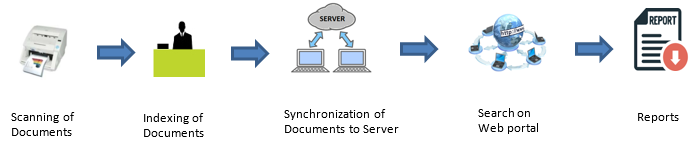
Process
a) Receipt/ Inward of Application Forms:
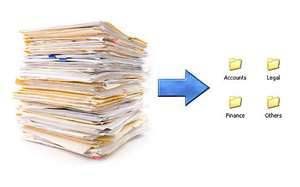
Physical copy of application forms are received.
- Once the application form received at back office, inward would be done on the basics of application number.
b) Scanning of Documents

Received forms are scanned one by one through the system
- Scanning of application form along with supporting documents.
- If barcode present on the application form, it can be read and the application form will have the barcode value as name.

- Scanned images will be displayed to the user in a viewer at the left of the screen.
- User can navigate through the pages and view them.
- If required user can rescan the application form.
- User will enter required details for the form, in the fields provided at the right side of the screen.
- These paper will be scanned and saved as PDF/ TIF
- The scan copy will be in encrypted format and will not able to read/ view the document.
c) Indexing of Documents:
a. Manual process

Received forms are scanned one by one through the system
- Based on the index parameters, user can index the document manually (for e.g. title number, application number, applicant name, type of application etc.)
b. Automated process
Received forms are scanned one by one through the system
- If the template of the forms are unique, we can define the zones where the indexing parameter are mentioned
- On the basis of zone OCR we can automate the process of capturing the index values based on OCR
- If the template doesn't recognize OCR values, it will automatically move to manual index part.
d) Quality Check of scanned and indexed documents:
- We can create the profile and give certain access for quality check of images. Images which are not up to the mark can be replaced by new images
- In index parameters, user can edit or rename the appropriate index values base on the documents.
e) Retrieval of documents:

- Users will be logging into the web application to Search the document
- User can search by cabinet (Cabinets) (As per Index)
- On searching by required fields, the image will be showed in the Viewer
f) Reports
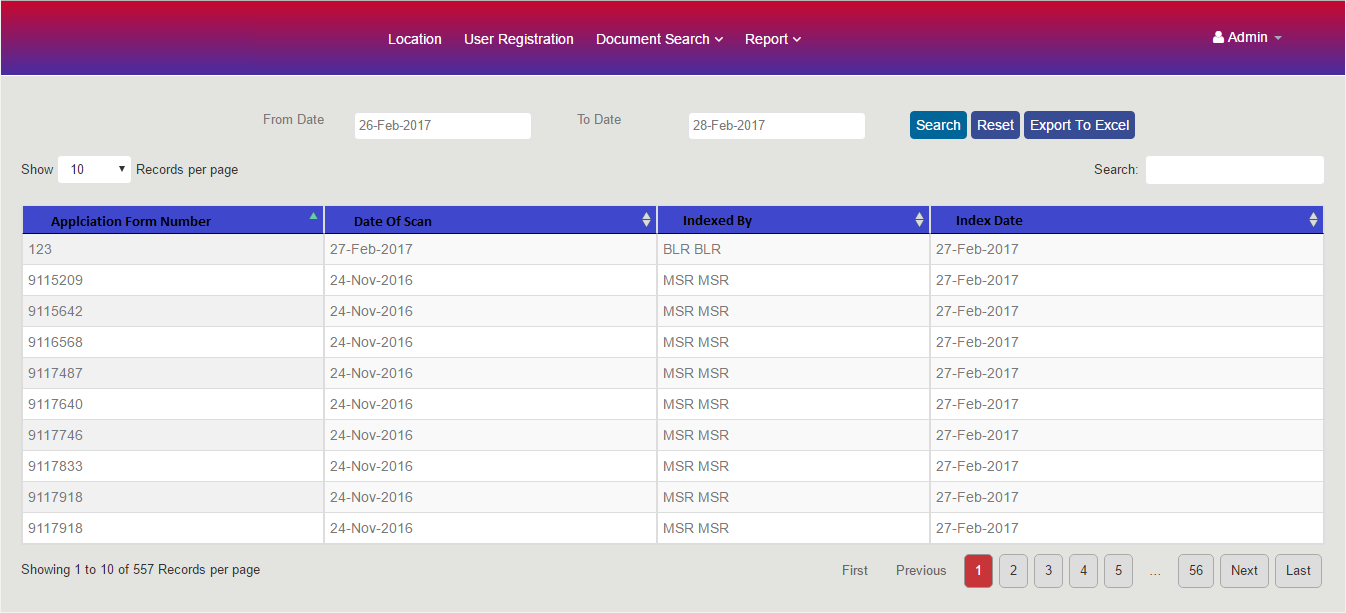
- MIS reports for analysis purpose.
- As per hierarchy, reports can be generated.
- These reports can be exported in to excel for further analysis
- Reports will be
- Report of number of scanned applications.
- Daily
- Weekly
- Monthly
g) A few of our clients in this domain are-
- Janata Sahakari Bank, Pune
- Janata Sahakari Bank - NDSL services
- The Ahmednagar Merchant Co-operative Bank
- The Kalupur Co-op Bank - Ahmedabad
- Vishweshwar Sahakari Bank
- Solapur Janata Sahakari Bank
- Wai Urban Co-op Bank
- Lonavala Sahakari Bank